Aqara FP2 Presence Sensor Review
This home occupancy sensor detects falls and automates lights—but it's not perfect
 Credit:
Reviewed / Christian de Looper
Credit:
Reviewed / Christian de Looper
Recommendations are independently chosen by Reviewed's editors. Purchases made through the links below may earn us and our publishing partners a commission.
-

Aqara Presence Sensor FP2
Pros
-
Extremely responsive
-
Comprehensive app
-
Built-in light sensor
Cons
-
Very difficult to set up
-
Smart home automations are still complicated
-
The smart home is changing, and quick. For years, the concept of a smart home device simply meant that the device was connected to the internet—and for the most part, could be controlled through your phone. But now, we’re reaching a new era of the smart home.
Not only are we entering a world with Matter, but we’re also entering a world where all of our old, dumb devices have been replaced by “smart ones,” and it’s time to actually start releasing new types of devices and systems to tie them all together into something that truly is smart.
In many ways, the Aqara FP2 presence sensor (available at Amazon) is the first of this new class of device. And, in many ways, it’s also just a super-powered motion sensor.
About the Aqara FP2 presence sensor
- Color: White
- Connectivity: Wi-Fi IEEE 802.11 b/g/n 2.4 GHz, Bluetooth 4.2
- Power source: Wired
- Smart assistant support: Google Assistant, Alexa, HomeKit
- Dimensions: 1.16-inch D x 2.52-inch L x 2.52-inch W
The Aqara Presence Sensor FP2 uses a single radar sensor to monitor rooms up to 430 square feet. Each room can be divided up into 30 zones to help the sensor differentiate between what is happening where in a room, like the bed, sofa, or a desk.
It can track up to five people at a time. With an IPX5 rating, the sensor can be installed in wet areas like bathrooms and garages. The sensor requires constant power via a USB-C cable and can be installed on the ceiling or in a corner of the room.
What we like
The response times are immediate and precise

The Aqara FP2 presence sensor is quick to respond to motion.
The biggest advantage to a presence sensor over a motion sensor is the fact that it offers an immediate and precise response time. What does that mean? Unlike a motion sensor that might stop detecting motion if you’re sitting still in a room, a presence sensor uses mmWave to detect movements as small as you breathing. That means that it won’t stop detecting motion if indeed there is motion.
I found it to work very well, once set up. I had the device set up to turn on and off lights when I entered and exited a room, and found it to do so instantaneously. As soon as I entered a room, the sensor triggered an automation through HomeKit and turned on the lights, and when I exited, it turned them off again. It really was pretty cool.
It offers good smart home support
The device doesn’t just support HomeKit, thankfully. It also supports Google Assistant and Amazon Alexa, plus IFTTT and Alice. I mainly set up the device to work in HomeKit, however I also set it up in Alexa and Google Assistant. Unfortunately, those ecosystems weren’t able to take full advantage of the zones, like in HomeKit.
There’s no Matter support though, unfortunately. We’ll likely see presence sensors added to the Matter standard in the future, but for now, you’ll have to add presence sensors through the different segmented smart home standards.
It has a built-in light sensor

The Aqara FP2 presence sensor can be mounted anywhere, like on the ceiling, to monitor movement.
The Aqara FP2 presence sensor isn’t just a presence sensor—it’s also a light sensor. Extra sensors can come in handy when you’re setting up a smart home, as they allow for more metrics to be used when you’re creating automations.
For example, you could set up an automation with the sensor to only fire if the light level in the room is below a certain level—so if it’s daytime, and you’re getting plenty of natural light, the lights won’t turn on unnecessarily.
Of course, your smart home system will have to support such automations, but the fact that the light sensor is included is a good first step.
The Aqara app is comprehensive
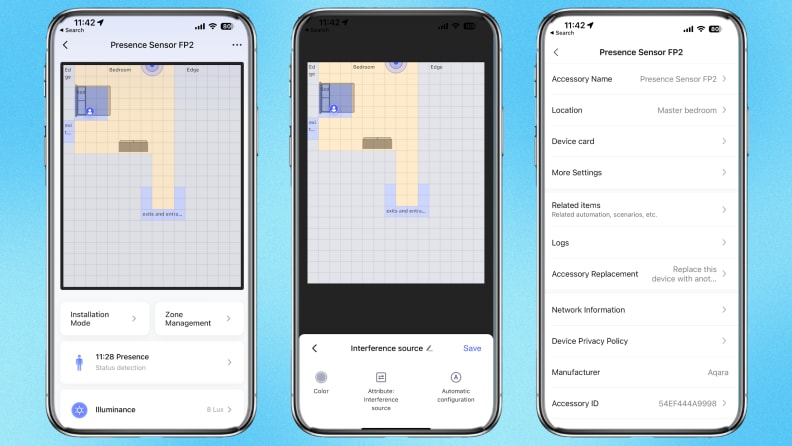
Here’s what the Aqara FP2 presence sensor looks like in the companion app once setup.
The Aqara FP2 has a HomeKit code on it, so you could theoretically simply add it to HomeKit and call it a day. But if you want to get the most out of the sensor, you’ll need to download and install the Aqara app.
Through the Aqara app, you’ll map out your room and set up where in the room the device should detect presence. If you’re willing to set up the device on the ceiling, you can also set up a fall detection feature, and create automations for the device you have set up in the Aqara app. You can also set up the sensitivity of presence monitoring, and see a log for detection.
Despite the fact that setting up the FP2 was a huge pain in the app, once you’re set up, there are loads of settings and features to go through, which is handy.
What we don’t like
It is very hard to set up
Installation of the Aqara FP2 presence sensor is, frankly, a huge pain. Physically setting it up is relatively easy. You’ll simply plug it in, place it where you want in the room, and connect it to the app using the in-app instructions. Then, however, you’ll have to set the sensor up in your room using the app.
That’s where things get complicated. Theoretically, there’s a way for the sensor to automatically detect the edges of your room, however I found it impossible to get that to work at all. That meant that I had to set it up manually, standing near the walls of the room, and using my place on the visual grid in the app to create a map of the room.
Another problem—the grid in the app didn’t update very quickly, so I had to set one edge, then force close the app, then open it and load the map up again, then set another edge.
I spent around an hour trying to set up the sensor, then gave up. After a few hours I revisited and spent another hour or so, after which it seemed like it was finally set up properly.
While you don’t need to know how to code, or anything like that, you do need to be willing to tinker—a lot. Not everyone has the time or patience for that, nor the ability to experiment in an app like that.
I do think that as more of these sensors roll out, the setup process will get easier and better. After all, we’re in the first generation of presence sensors, and they seem likely to play an important role in the smart home going forward.
The smart home software still needs work
The sensors are all available and easy to get—so what’s stopping us from truly building the smart home of the future? Turns out, it’s not the hardware—it’s the software.
To get the most out of the Aqara FP2, you’ll really need to create a good balance between using the Aqara app, and your preferred smart home control app—which for me, was Apple Home.
When you set up the sensor, you’ll create different zones in the Aqara app—and each of those zones can show up as individual motion sensors in the Apple Home app. For me, that meant having two distinct zones—one for the bedroom as a whole, and one for the bed. This meant that I could set up automations to work based on the state of each.
For example, I didn’t want the light to turn on if presence was detected in the bedroom and my wife was already asleep.
But setting the device up like this is relatively complicated. You can’t set up automations based on multiple conditions in the Home app without diving into Shortcuts, which can get tricky to use, and quick.
Also, it would be nice if HomeKit and other smart home ecosystems supported presence sensors natively. Having to download and use the Aqara app was, as mentioned, quite a pain—but if I could set up a presence sensor straight in the Home app, it likely would have been much easier.
Should you buy the Aqara FP2 presence sensor?
Maybe—only if you’re willing to spend some serious time tinkering

The Aqara FP2 presence sensor’s software isn’t perfect.
If you like to be on the cutting edge of smart home tech, it’s worth buying the Aqara FP2 presence sensor.
Despite the fact that it is difficult to set up, and there are some questions as to how more complex automations will be enabled in the future, the device really does work well. I can definitely see presence sensors playing a role in the smart home going forward.
If you’re just curious about whether or not the Aqara FP2 could come in handy in your smart home, I recommend really thinking through how you’ll use it, and how you’ll set up automations with it.
I shot myself in the foot by setting it up in the bedroom—if I had set it up in my home office, where I always want the lights on when I’m in the room, and off when I’m not, automations related to the sensor would have been much easier to set up.

The Aqara Presence Sensor FP2 is a motion detector that can be placed around your home to help integrate different smart home ecosystems, including HomeKit, Alexa and HomeKit, for total surveillance.
Buy now at Amazon


