Pros
-
Lightweight
-
Bright HDR display
-
Good battery life
Cons
-
Capped CPU performance
-
No ethernet port
About the Asus ROG Zephyrus G14
Here are the specs of the laptop we tested:
- Price as configured: $3,299
- Processor: AMD Ryzen 9 7940HS (8 cores, 16 threads) max clock speed 5.2GHz
- Graphics: Nvidia GeForce RTX 4090
- RAM: 16GB DDR5 on-board with 16GB DDR5 4800MHz SO-DIMM (32GB total)
- Storage: 1TB PCIe 4.0 NVMe SSD
- Display: 14-inch (2560 x 1600) 165Hz mini-LED
- Ports: 1 x USB 4 Type C, 1 x USB-C 3.2 Gen 2, 2 x USB-A 3.2 Gen 2, 1 x HDMI 2.1 FRL, 1 x UHS-II microSD card reader, 1 x 3.5mm headphone/microphone jack
- Wireless connectivity: Wi-Fi 6E, Bluetooth 5.3
- Camera: 1080p webcam with IR
- Battery: 76 Whr lithium‑ion battery
- Weight: 3.79 pounds
- Size: 12.28 x 8.94 x 0.77 inches
- Warranty: 1-year limited warranty
Most Asus ROG Zephyrus G14 configurations come with an AMD Ryzen 9 7940HS processor, but the cheapest configuration has a Ryzen 7 7735HS processor. The cheapest two models also have 512GB of SSD storage whereas the higher-end models have 1TB. With the exception of the 4090 model, the Zephyrus G14 has an IPS display instead of a mini LED display.
There are five total variants available: the RTX 4050 variant with 512GB SSD ($1,429), the RTX 4060 variant with 512GB SSD ($1,699), the RTX 4070 variant with 1TB SSD ($1,849), the RTX 4080 variant with 1TB SSD ($2,499), and the RTX 4090 variant with 1TB SSD ($3,299).
What we like
Phenomenal graphics performance
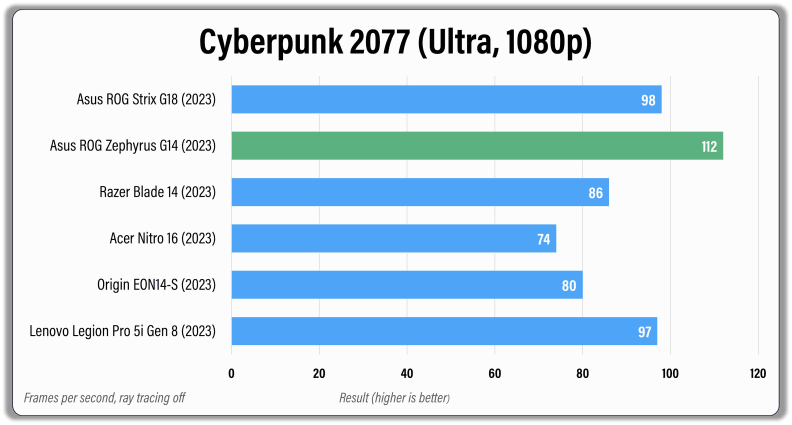
Cyberpunk 2077 is the most graphically demanding game we test. The Asus ROG Zephyrus G14 surpassed nearly all the laptops we’ve tested thanks to its RTX 4090 graphics card.
Compared to laptops twice its weight and size, the ROG Zephyrus G14 holds its own with its Nvidia RTX 4090 graphics card. Being such a small laptop, there’s only so much it can accomplish without the space for a physically larger graphics card, but it still can manage 75 frames per second (fps) in Cyberpunk 2077 (the most graphically demanding game in our benchmark suite) at 1080p resolution with maxed-out graphics settings and ray tracing enabled.
Only the ROG Strix Scar 17 manages to beat it with 98 fps, and the rest of the competition runs at about 60 fps or less. If you don’t care for ray tracing, you can disable it and bump the Zephyrus G14’s framerate up to 113 fps.
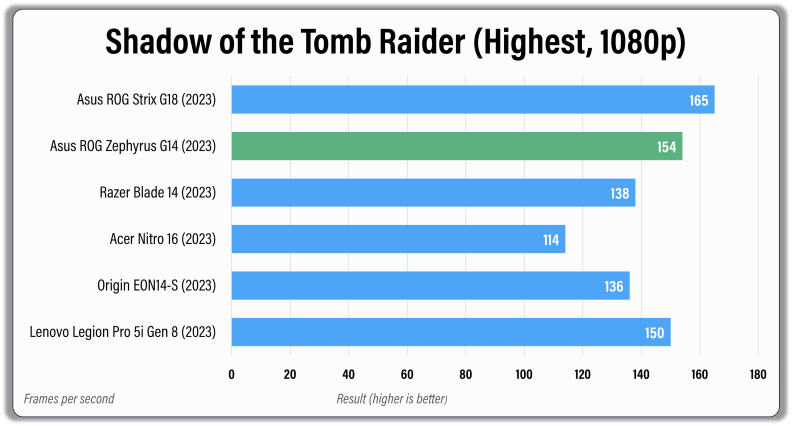
The Shadow of the Tomb Raider benchmark is best suited to measure in-game performance from budget to mid-range graphics cards.
Since the ROG Zephyrus G14 sports a 165Hz 2560 x 1600p display, you can run basically any intricately rendered game at max settings in native 2K resolution and get at least 60 fps. Moderately demanding games, like esports titles, can push up toward that 165Hz refresh rate limit. Fortnite runs at 125 fps at maxed-out 2K settings. That’s desktop-level gaming performance in a PC that weighs under 4 pounds, and it can keep up with other heftier flagships like the Razer Blade 16 and the ROG Strix Scar 17.
A great audio-visual experience
One of the ROG Zephyrus G14’s greatest strengths has always been its audio, and this year is no different. The sound is loud, balanced, and clear, with midrange and high frequencies sounding especially crisp. The bass isn’t as impressive as that of a MacBook, but it’s clean and strong enough to hold its own against the rest of the sound.
Unsurprisingly, gaming feels fantastic with the audio’s balance. Footsteps in games are easy to pick up and it’s easy to decipher where enemy shots or NPC voices are coming from.
If you want to mess with the sound to better fit your preferences, the Dolby Access app has a built-in equalizer with settings pre-tuned for various music profiles: Gaming, Movies, Voice (e.g. podcasts), and Dynamic.
Dynamic deserves special mention, as it auto-identifies what you’re listening to and adjusts the sound to match it. There is also a settings tab for Dolby Vision, but it’s more barebones by comparison with only three presets and no ability to set up a custom profile like with Dolby Atmos.
Finally, it’s worth mentioning the ROG Zephyrus G14 comes with a 1080p webcam with Windows Hello face login. It’s a welcome upgrade from the last generation’s 720p webcam.
New mini-LED display

Here are some cute plushies for size comparison.
The ROG Zephyrus G14’s display has been one of its major selling points for years now, and this 2023 model is no different. Its display supports Dolby Vision HDR, full sRGB and DCI-P3 color gamut coverage, an anti-glare coating, a 165Hz refresh rate, and a 2560 x 1600p resolution.
Most current ROG Zephyrus G14 configurations have an IPS display comparable to last year’s display, but the top model has a mini-LED display that’s even brighter. We reviewed the 2022 IPS model last year, and this year we put the mini-LED panel through the wringer.
The new panel goes up to 600 nits of brightness (last year’s model topped out at 340 nits), which is honestly bright enough to make my eyes feel like they’re burning if I stare too closely. Half-brightness puts it at 200 nits, which is much more comfortable for a dimly lit room (or three-quarters brightness for a sunlit room).
I get to see my party in full-fidelity glory in Baldur’s Gate 3, and the only displays that can even begin to compete with Asus’ Nebula display are the Razer Blade 14’s variable refresh rate mini OLED panel and the MacBook Pro 14’s 1000-nit Liquid Retina display.
Excellent trackpad, keyboard, and body
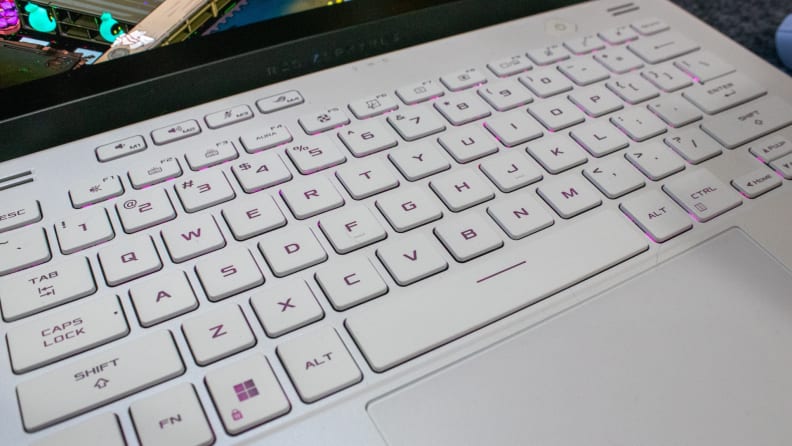
An excellent keyboard for all purposes.
The ROG Zephyrus G14’s solid metal body in white is striking, and while it stands out in just about any situation, it doesn’t scream “Gamer.” Better yet: this laptop doesn’t even weigh 4 pounds, and at 0.7 inches thick it’s easy to slip into just about any bag.
Its stylish white metal chassis is stiff enough that I don’t worry about scratching or breaking it just by breathing. The 240-watt power brick is a bit clunky, but if you’re not running anything intensive on the ROG Zephyrus, you can charge it via USB-C and leave the brick at home.
My fingers glided over the trackpad smoothly and consistently enough that I could use it with mouse-heavy applications like 3D modeling. Palm rejection and multi-finger gestures work flawlessly, as well. My only gripe with it is its size, as the trackpad is only 5.15 x 3.11 inches. If the keyboard were shifted up a bit, there would be room for a much bigger trackpad like the one on the MacBook Air 13 or the Dell XPS 13.
The keyboard isn’t anything special per se, but it nails the essentials. The function keys have critical shortcuts like RGB lighting adjustments and power modes, and the keys themselves are large and well-spaced across the entire keyboard. Heavy typists should appreciate the firm touch it takes to depress the keys. It doesn’t beat the Razer Blade 14’s keyboard, but it’s about on par with the Lenovo Legion 5 Pro’s keyboard (where that one is a touch too soft, this one is too firm).
The battery lasts through most of the day
While many uber-powerful laptops struggle to get more than three hours out of their battery during regular web browsing, the ROG Zephyrus G14 can squeeze just over six hours from its relatively modest sized 76-watt-hour battery.
It’s not as long-lived as the 2022 ROG Zephyrus G14 (that one lasted almost 9 hours), but it’s more than enough to make it through the day and a bit of the night before you’re taunted by the low battery light.
What we don’t like
CPU performance outdone by larger, similarly-priced laptops
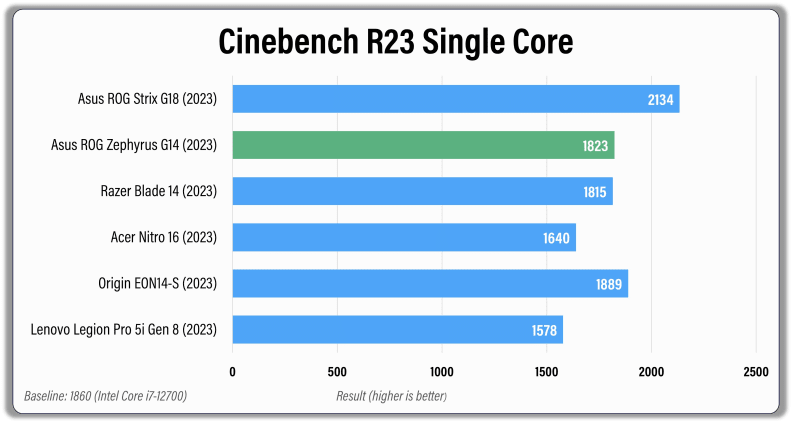
The Cinebench R23 Single Core benchmark stresses the CPU much longer than Geekebench 6 while including a 3D rendering test.
There’s no question the Zephyrus G14 isn’t just about providing a complete package with elegant aesthetics and well-crafted ergonomics on par with the Razer Blade 14, but it’s also about providing performance. However, that power is locked behind a hefty paywall ($3,299 in the case of our RTX 4090 model), and you can get more performance for less money if you’re okay with a 16-inch laptop.
Its processing performance stands out as particularly weak for the price. Its AMD Ryzen 9 7940HS processor is powerful enough to rank in the top ten of most of our benchmarks, but it’s easily outdone by laptops with the AMD Ryzen 9 7945HX and Intel Core i9-13980HX.
There’s only about a 10% difference in single core performance between the ROG Zephyrus G14 and the ROG Strix Scar 17 across Geekbench and Cinebench, but there’s an average of a 75% score difference in multicore performance across Geekbench, Cinebench, and Blender. In other words, you can render a 3D scene almost twice as fast on the ROG Strix Scar 17 than you can on the ROG Zephyrus G14.
Unfortunately, the ROG Strix Scar 17 also weighs almost twice as much as the ROG Zephyrus G14, but I’d still expect less of a gap in performance if I’m paying upwards of $3,000 for either model.
Our first review unit was bricked
Duds happen, but dealing with one is frustrating nonetheless. Our experience, coupled with dozens of users reporting last year’s model arriving brickedis concerning—especially when our initial review unit of the current ROG Zephyrus model bricked itself for reasons we were unable to identify.
The good news is that so far both the amount and proportion of buyer reviews with defective units is smaller this year. It’s also important to note that those with faulty units are more likely to write a review or otherwise draw attention to it.
The chance of receiving a faulty unit is small, but it’s not nothing either. If you’re one of the unlucky few, Asus provides a limited 1-year warranty period on its laptops from the date of purchase.
Should you buy the Asus ROG Zephyrus G14?

It's incredibly light and durable while featuring some of the best performance in the market.
Yes, it’s still one of the most refined gaming laptops on the market
If you want a small laptop that can run demanding games at 2K resolution on an HDR display and last six hours on battery power, this laptop is the best it gets. The Asus ROG Zephyrus G14 doesn’t hold out on aesthetics, graphics performance, portability, or build quality—but it is expensive. The no-holds-barred model with an Nvidia RTX 4090 graphics card costs $3,299.
If you want something cheaper, there are a couple of laptops that also have great performance and battery life. The sleek Razer Blade 14 has almost eight hours of battery life, the same processor as the Zephyrus G14, and a respectable Nvidia RTX 4070 graphics card for $2,699. If it’s only performance you’re after, and you’re okay with something bulkier, there’s the Asus ROG Strix Scar 17.
If you’re having trouble deciding between the various Zephyrus G14 models, the best value among them are the RTX 4060 and RTX 4070 models, which retail at $1,599 and $1,849 respectively. The RTX 4050 model is a bit underpowered if you’re planning to buy something that’ll last a long while before you feel the need to upgrade, but we’ve seen it on sale as low as $1,199. Its IPS display is almost as good as the mini-LED display and still well ahead of most laptops, too.
Overall, the ROG Zephyrus G14 is a great gaming laptop for those who want as much performance as possible no matter where they are. It sacrifices some power to fit in such a small body compared to its slightly bigger ROG laptop cousins, but it’s still one of the most powerful options on the market, especially if size is a priority for you.

A lightweight laptop featuring the some of the best performance in gaming.
Meet the tester
Adrien is the PC staff writer for Reviewed with over 4 years of experience covering laptops, desktops, software, games, and more.
Checking our work.
Our team is here for one purpose: to help you buy the best stuff and love what you own. Our writers, editors, and lab technicians obsess over the products we cover to make sure you're confident and satisfied. Have a different opinion about something we recommend? Email us and we'll compare notes.
Shoot us an email




